Top Tips for filming content on your mobile phone

Filming content on your mobile phone has become a key part to capturing great content for your marketing campaigns. With advancements in technology, mobile phones are now equipped with high-quality cameras that can rival professional cameras. Whether you’re a beginner or a seasoned filmmaker, here are some top tips for filming content on your mobile phone.
Camera Settings
When it comes to camera settings, there are a few options you should consider to ensure the best quality footage:
- Resolution: Set your camera to the highest resolution available. This will result in sharper and more detailed videos.
- Frame Rate: Choose a frame rate that suits your needs. For most videos, 24 or 30 frames per second (fps) will suffice. However, if you’re filming fast-paced action, you may want to increase the frame rate to 60 fps. Also use 60fps if you want to try slow motion when editing.
- Exposure: Adjust the exposure manually if your phone allows it. This will help you control the brightness of your footage, especially in challenging lighting conditions.

Recording Audio
Bad audio can make or break a video; while the camera on your mobile phone may be impressive, the built-in microphone is often not sufficient for capturing high-quality audio.
Here are some options to consider for recording audio:
External Microphone
Invest in an external microphone that is compatible with your mobile phone. There are various options available, including lapel microphones, shotgun microphones, and handheld microphones. Choose one that suits your needs and budget.
The BOYA B-MM1 is a great option which we have tested and used.
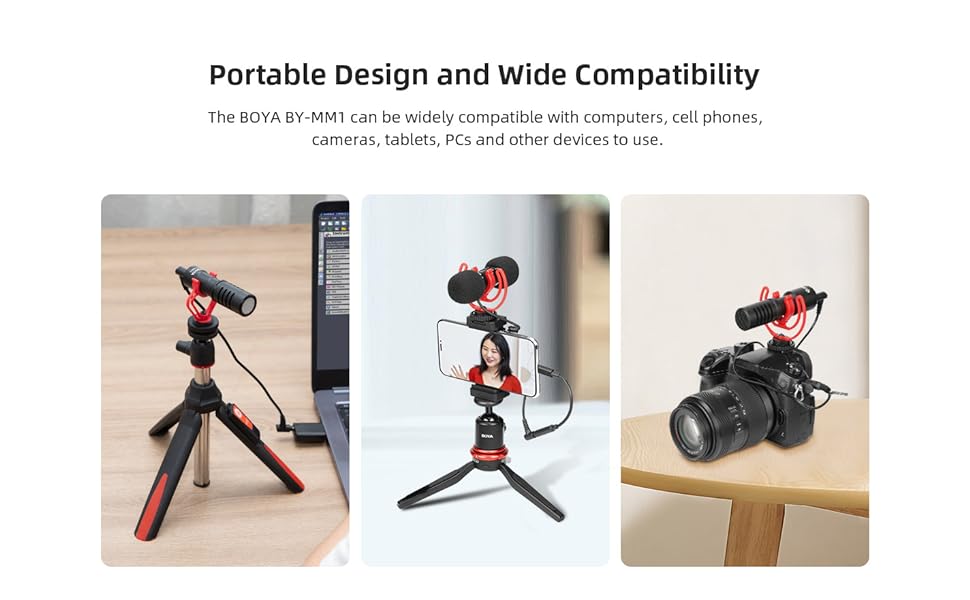
Wireless Microphone
If you need to move around while filming, a wireless microphone can be a great option. It allows you to capture clear audio without being restricted by cables.
DJI Wireless Mic kit is a great option with outstanding audio quality

Audio Recorder
Another option is to use a separate audio recorder and sync the audio with your video during the editing process. This can provide you with the highest quality audio.
Tascam do some great portable audio recorders check out the Tascam DR-05X
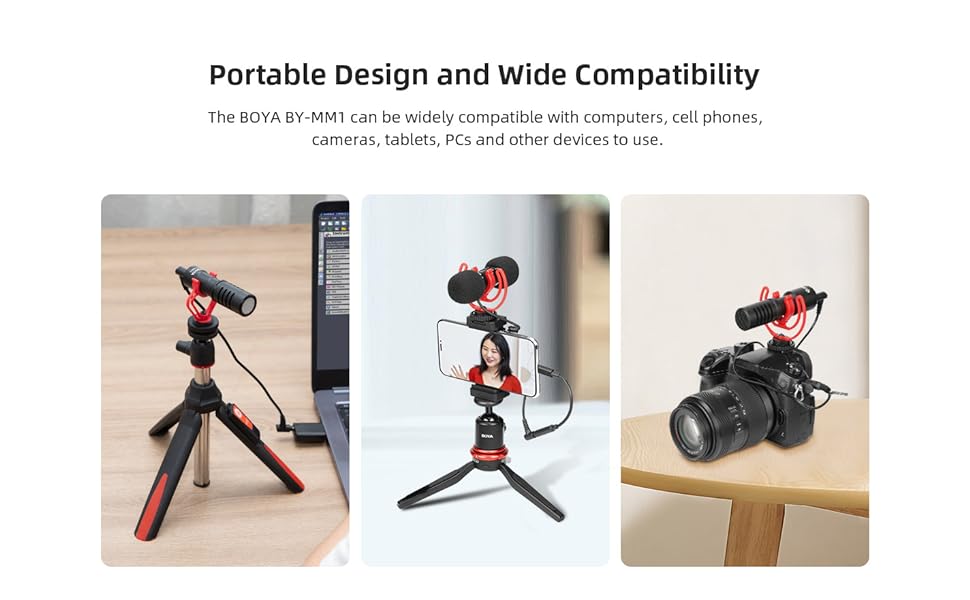

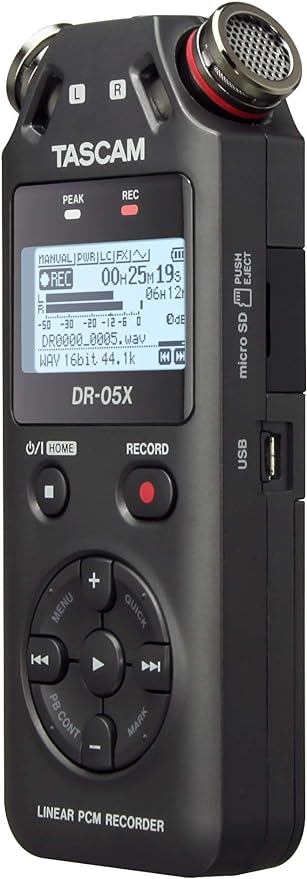
Lighting
Good lighting is crucial for capturing high-quality footage, especially with mobile phones.
Here are some options to consider for lighting:
- Natural Light: Whenever possible, take advantage of natural light. Film near windows or outdoors during the golden hour (an hour after sunrise or an hour before sunset) for soft, flattering light.
- LED Light: If you’re filming indoors or in low-light conditions, you’ll need artificial lighting. Invest in a portable LED light panel or a ring light to provide consistent and even lighting.
- DIY Lighting: If you’re on a budget, you can create your own lighting setup using household items. For example, use white sheets or reflectors to bounce light onto your subject.
Final thoughts
Filming content on your mobile phone can yield impressive results if you know how to optimize your camera settings, record audio effectively, and utilize proper lighting techniques. Experiment with different settings and equipment to find what works best for you. With practice and creativity, you can create professional-looking videos using just your mobile phone.

